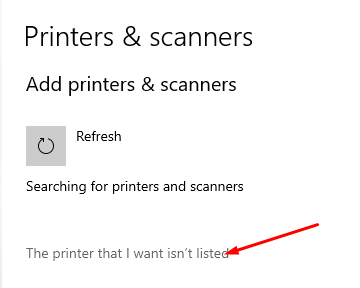- Make linux sd-card (Pi Os Lite 64) with "Pi imager"
https://www.raspberrypi.com/software/ - Enable WIFI connection with raspi-config
- Make update
sudo apt update -y && apt upgrade -y - Install Pico-8 to Linux ~dir (i am used SSH SCP)
- Instal Pico-8 linux dependencies
sudo apt install libsdl2-dev pulseaudio libsdl2-2.0-0 -y - Make Pico-8 run script like
cat pico-8/startpico8.sh
echo "Starting PICO-8..."
sleep 3
/home/pi/pico-8/pico8_64 -splore - Make script executable
sudo chmod +x startpico8.sh - Add script to .bashrc at end of file
./pico-8/startpico8.sh
for autostart after boot - Use raspi-config for:
autologin with pi user
audio to HDMI output
Debugger's tools
воскресенье, 16 февраля 2025 г.
Pico-8 consolizing on Rpi-3 (Raspberry pi 3)
пятница, 1 ноября 2024 г.
воскресенье, 8 сентября 2024 г.
четверг, 8 августа 2024 г.
steamdeck and astroneer
1) add string to steamdeck
/home/deck/.local/share/Steam/steamapps/compatdata/361420/pfx/drive_c/users/steamuser/AppData/Local/Astro/Saved/Config/WindowsNoEditor/Engine.ini
[SystemSettings]
net.AllowEncryption=False
2) add string to astroneer server
E:\steamcmd\steamapps\common\ASTRONEER Dedicated Server\Astro\Saved\Config\WindowsServer\Engine.ini
[SystemSettings]
net.AllowEncryption=False
3) restart server4) dont forget open 7777 UDP on server host for all
суббота, 4 мая 2024 г.
среда, 27 марта 2024 г.
zx-uno c64 keys for VGA output
Entre las características que se presentan para esta nueva implementación encontramos:
– C64 PAL con 64K de RAM
– Impmentación de disquetera 1541 completa, redirigida a SD (de momento solo SD, no SDHC, y en RAW). Sólo lectura.
– JiffyDOS opcional tanto para la 1541 como para el C64. Esto acelera muy notablemente las cargas.
– Chip de sonido SID
– Soporte de joystick, tanto real (norma Atari, SMS, megadrive…) como emulado en pad numérico
– Switch Video compuesto/RGB – VGA 50Hz (tecla Bloq Desp. / Scroll Lock)
– Reset (F12)
– Master Reset (ctrl+alt+backspace)
– LED testigo de lectura de la disquetera 1541
воскресенье, 8 января 2023 г.
Steam deck - SSD Upgrade - Steam Os fresh install from usb
You have a new SSD drive and want to upgrade steam deck (SD), you must do:
1) install new SSD drive to SD and get out old SSD or emmc drive (64GB)
Be careful with SD plastic case, its very fragile. You better start disassembling the case from the top side.
2) Download Stem OS SD special image
3) Burn image to USB drive with rufus - change MBR boot type
https://youtu.be/6vFmOf4V6O4
4) Power on SD holding (-) volume down key to boot into bios mode and choose boot manager - then choose USB drive
5) Boot from usb and choose "rewrite image" script icon
6) Unplug USB drive and reboot